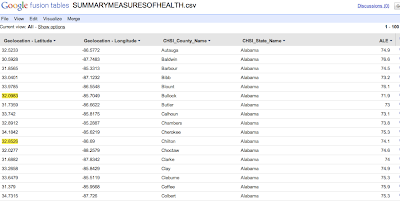In 1998, with a whirlwind of buzz and activity swirling around outside, my life was buried in programming. Day and night, all hours, building exciting new things that never existed before. To see the newfound power of the web used in real businesses, watching the web grow exponentially, making new connections, new discoveries, new inventions, it seemed to come by the hour. Hacking, hacking, hacking. My whole life I had a love of programming, and it felt like this was my moment. It was pure magic.
Which is not to say it was all work. Once in a while I might find a glass of wine next to my computer. Somebody must have put it there. I take a sip of wine and go back to work. Hack, hack, hack, it's all coming together, all the connections, the logical structure. Another sip of wine. Hack, hack the structure became a little less logical, recursion became loopy and I was getting tipsy. I stop. I look at the wine, I look at the computer, then I look up. It's 5pm on a Friday and the weekend has begun. I turn off the computer, pick up my glass of wine and step outside.
Our office was situated in one of those quaint downtown main streets that exist up and down the peninsula. We had a store front converted to hipster office space, and on a typical Friday after work, we could just move some chairs and tables outside for an impromptu cafe, with wine and cheese, talking about the future of the web, or maybe hearing an old war story from the ARPAnet days.
My neighbors, Bill and Christine, had a starship bridge in their home. We would gather to watch Star Trek on the view screen and maybe play around with Bill’s battlebot. Some evenings we would attend a meeting of the recently-formed Web Guild, and some nights, we would find out about a big dot-com launch party that everybody was crashing.
I don’t remember the company, and I’m not sure if I knew at the time. but It was a free party with a live band in a hip San Francisco nightclub and that’s all we needed to know. It wasn’t an open bar - none of that irresponsibly excessive burn rate wasting investors' money here! No, we each got two drink tickets at the door and the rest was cash bar. The band was playing, the place was thumping. Jello Biafra - of Dead Kennedys fame - jumped up on stage to join the band for a song. In his hand he had a large roll of those drink tickets, which he unspooled out into the crowd. I must have had a strip of tickets ten feet long, which I hung on my shoulders like a bandoleer. I walked up the the prettiest girl I saw and said, “Wow, the market hasn’t been this good since 1928! Can I buy you a drink?”
And that’s what it was really like in 1998. Or was it '99? Hard to tell, sometimes. Hard to tell.