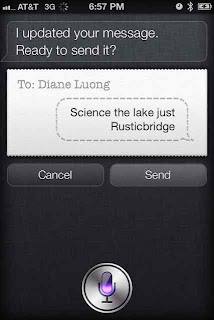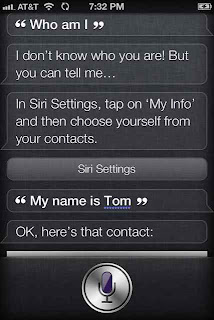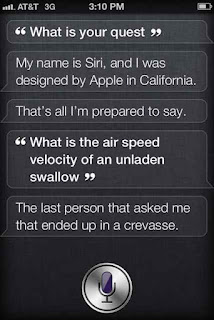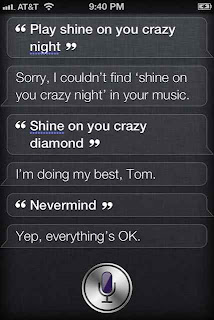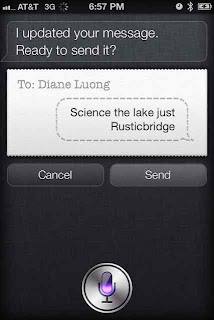I know I'm late, but with the impending announcement of the next insanely great thing, I thought I'd go through my old Siri conversations to share. This was my first, when I got the phone and introduced myself to Siri.
Before I go further, let's get the silly stuff out of the way...
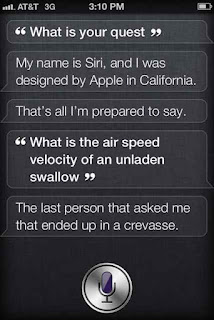

Yes, yes. It's only the most obvious Monty Python and Douglas Adams references in the Universe.
What happens if I simply say, "The Beatles?"

Cool.
Now let's settle into the groove of everyday life. Good morning, Siri.
Okay, so you can't read me the weather. So much for leaving you in my pocket as I walk out the door.

At least you understand me, even when I, uh... don't quite enunciate clearly.
...most of the time, anyway.
Okay, sometimes.
Er, I may need to work on my pronunciation.
Sometimes, I press the Siri button by accident, or forget what I wanted.
Back to everyday life, I'm hoping Siri can guide me to my meeting...
...or not. I thought Siri stored a conversational context to help answer questions. Does Siri not remember my most recent questions? How do you get from this meeting to my own address? Or does she think I should skip out on my meeting and just go home?
Now where's that to-do list?
ARGLE BARGLE!!!
I can already tell, this is going to be way more fun than autocorrect.